Give Your Neck a Break!
- Jun 6, 2019
- 0 Comments

The use of mobile devices provides even easier access to the office and their use has become pervasive in businesses. The rate of tablet ownership is expected to continue to grow. Is this increased usage giving us back pain or creating other ergonomic challenges?
Researchers found this love of our new mobile devices promotes poor postures which strain the upper back, neck and shoulders. All of the ergonomic evils of the laptop are present in these popular devices: Stressful non-neutral neck postures while looking down at the screen, repetitive forward reaching of the shoulder (shoulder flexion) when touching the screen, and a rotated forearm (pronation).
Research conducted by Dr. Dennerlein and his colleagues at the HSPH studied four ways that people use tablets: Lap-Hand (tablet held on the lap); Lap-Case (resting the tablet in its case at an angle on your lap); Table-Case (tablet placed on table in a case angled at a low angle); and Table-Movie (resting the tablet at a steep angle on a table).
The worst way to use your iPad is on your lap which forces the neck to bend forward too much, straining and possibly even injuring muscles, nerves, tendons, ligaments, or spinal discs. Their research showed that simply placing a tablet on a table propped at a higher angle in a tablet case or support (Table-Movie position) can reduce neck strain and potential pain. Also, give your neck a break. "Usually we tell people they should change their position every 15 minutes," says Dr. Dennerlein. "Just change your hands, shift your weight. Stand up or sit down."
 Keep in mind that tablet use also increases the user’s wrist extension when holding the tablet for long periods or when keying. Gripping an iPad can be forceful in terms of the forearm muscles so if you do need to hold it for extended timeframes alternate left and right hands to avoid static wrist flexion. Using a grip strap may minimize awkward wrist postures, and avoid a pinch grip when holding the tablet. It may also prevent an iPad from slipping out of your hands.
Keep in mind that tablet use also increases the user’s wrist extension when holding the tablet for long periods or when keying. Gripping an iPad can be forceful in terms of the forearm muscles so if you do need to hold it for extended timeframes alternate left and right hands to avoid static wrist flexion. Using a grip strap may minimize awkward wrist postures, and avoid a pinch grip when holding the tablet. It may also prevent an iPad from slipping out of your hands.
In addition, the screen has a different “touch” than a regular keyboard. For intensive inputting (keying), consider using an external keyboard that links with Bluetooth connections and a tablet holder. Sit in a comfortable position with your shoulders relaxed and elbows close to your body. Keep your hands, wrists and forearms in a neutral position.
For the full research article click here.










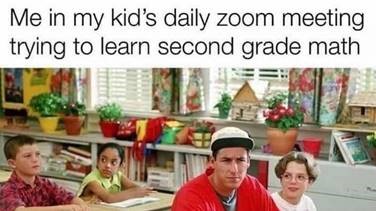




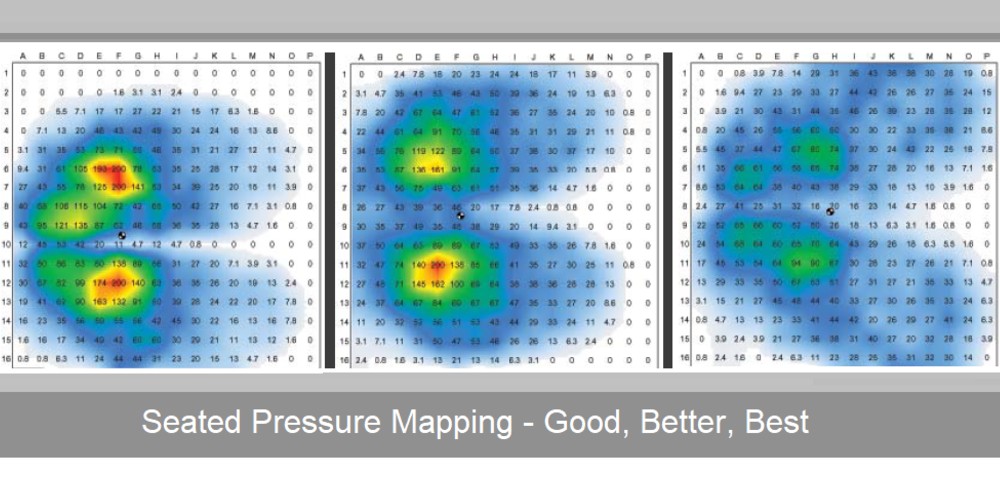
 Payments securely processed by:
Payments securely processed by: 