3 Benefits of Privacy Panels During COVID 19
- Aug 18, 2020
- 0 Comments
COVID-19 has made it necessary for businesses to rethink their workplace design. It has become especially important for workplace settings where employees are typically seated near one another. Many companies that once adopted for an open floor plan to encourage collaboration are now facing increased risks of virus transmission, which is a serious concern during this pandemic. The good news is that there is a solution. Privacy Panels, also called sneeze guards, barrier screens and partitions, offer an easy way to update workstations with a protective barrier. Here are some benefits that these barrier screens can offer your office.
The Advantages of Using Office Privacy Panels
Social Distancing
It is common for germs and sickness to spread among workers within a matter of days in traditional office spaces. To reduce the risk of COVID-19 from spreading, it is important to prioritize social distancing as much as possible.
The Centers for Disease Control and Prevention recommends altering the workspaces to maintain social distancing. This would include keeping a minimum of six feet between employees by configuring partitions as a barrier shield. Temporary partitions, such as privacy panels and clear plastic sneeze guards, help people stay physically isolated to their individual workstations in an otherwise crowded office.
More Privacy
Partitions can also boost employee privacy by creating walls around desks that segregate work areas. Even if the panels are transparent, they offer enough separation to minimize distractions from other areas and give employees a sense of personal space. This can also make them feel much more comfortable and confident in their well-being, allowing them to focus better on their job.
Space-Saving
In comparison to conventional cubicles that are bulky and consume quite a bit of valuable workspace, privacy panels are lightweight and can be easily folded and configured to take up less square footage. This makes it simple to relocate them from one area to another or arrange them around to accommodate different sized furniture. By maximizing the use of space, the barrier screens can promote greater productivity and efficiency.
If you are looking to provide protection for your employees and customers in an easy and affordable manner, contact us at 314-994-0500 or [email protected] today and we can help spec out the best panel for your needs.







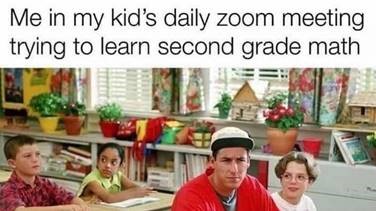


 Mobile working offers you freedom from the office and increased flexibility to work from anywhere. Sometimes this means you may end up working in spaces and places that weren’t designed with comfort in mind not to mention ergonomics.
Mobile working offers you freedom from the office and increased flexibility to work from anywhere. Sometimes this means you may end up working in spaces and places that weren’t designed with comfort in mind not to mention ergonomics. The worst way to use your iPad is on your lap which forces the neck to bend forward too much, straining and possibly even injuring muscles, nerves, tendons, ligaments, or spinal discs. Their research showed that simply placing a tablet on a table propped at a higher angle in a tablet case or support (Table-Movie position) can reduce neck strain and potential pain. These cases reduce the need to grip the device, and also allow it to be propped up at an angle that keeps the user’s head in a neutral position, minimizing neck strain. And second, give your neck a break. "Usually we tell people they should change their position every 15 minutes," says Dr. Dennerlein. "Just change your hands, shift your weight. Stand up or sit down."
The worst way to use your iPad is on your lap which forces the neck to bend forward too much, straining and possibly even injuring muscles, nerves, tendons, ligaments, or spinal discs. Their research showed that simply placing a tablet on a table propped at a higher angle in a tablet case or support (Table-Movie position) can reduce neck strain and potential pain. These cases reduce the need to grip the device, and also allow it to be propped up at an angle that keeps the user’s head in a neutral position, minimizing neck strain. And second, give your neck a break. "Usually we tell people they should change their position every 15 minutes," says Dr. Dennerlein. "Just change your hands, shift your weight. Stand up or sit down." Payments securely processed by:
Payments securely processed by: 