It's Ergo Tune-Up Time
- Jul 16, 2020
- 0 Comments

Time For An Ergonomic Tune-Up
Working from home is something that won’t be going away any time soon. It is yet to be determined whether this is a long-term solution or a short-term, but we do know it’s your daily reality for now.
Perhaps you’ve dismissed a not so perfect desk setup, but now it’s time to take a more serious look at your comfort. Honestly, this isn’t just for your comfort but for your overall well-being (and perhaps your family’s as well). A proper workstation setup workstation can help reduce work stress and have positive effects on your health.
Right Tool for the Job:
Part of a healthy ergonomic mindset starts with the selection of ergonomically correct tools and workstation. You’ve heard the phrase “the right tool for the job”. This doesn’t just refer to hammers and wrenches but also applies to ergonomic “tools” that you use while working at a computer on a daily basis. Injuries are often caused by using inappropriate tools or makeshift devices.
Using the right tools is vital to your ergonomic safety. In previous articles we’ve discussed a variety of topics related to selecting a good ergonomic chair and various ergonomic checklists on how to set up an ergonomic workstation, but if you still haven’t gotten around to it then read on. And even if you have already put in place some of the suggestions, it doesn’t hurt to keep reading for additional tips.
Review your Current Workstation:
Please take a moment now and reevaluate your current home office setup. What is your body telling you – any discomfort or increase in pain? These are indications that your body needs something to change. Does your chair encourage good posture? Bad posture can trigger back and neck pain which can easily be minimized with a more supportive chair or some simple modifications using cushions. Are you still working on your laptop? It might be time to get a separate monitor, keyboard and mouse to help position your neck and wrists in a neutral position or to just be able to see your monitor better.
Remote Ergonomic Assessment Assistance:
Need more assistance? We are now offering Remote Ergonomic Assessments to help you identify areas of fatigue or discomfort while you are working and to implement changes that will improve your comfort. It starts with a simple checklist to provide us with some information regarding your areas of concerns, along with some pictures showing us various postures while you work (side profile, front view, back view and even a shot from above) and some measurements including your height and your desk height. Then we’ll set up a conference call or zoom meeting (don’t you love those!) to discuss this information and help you make some adjustments and if necessary, explore other recommendations. We’ll focus on identifying the key ergonomic risk factors: force, frequency, posture and duration and make recommendations to minimize these factors. Our clients tell us our recommendations have made a significant difference in their work comfort.
It’s clear that this pandemic has changed our lives in so many ways, from how we work, shop and even walk outside. Once a vaccine becomes available and we rediscover social interaction without masks, it’s unlikely that everything will just go back to the way it was.
What are you doing to take care of yourself? What else can you do to maximize your wellness? Do you have the right tools for your job? In the current environment, ultimately you are responsible for your home office comfort and the ergonomic design of your workstation. So let's partner to make it as comfortable as we can.
Contact us today for your remote ergonomic assessement! Call 844-994-0504 or 314-994-0504, email [email protected]












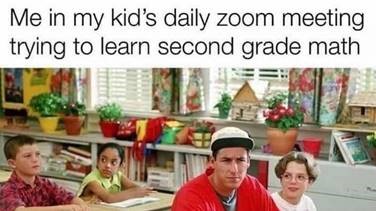

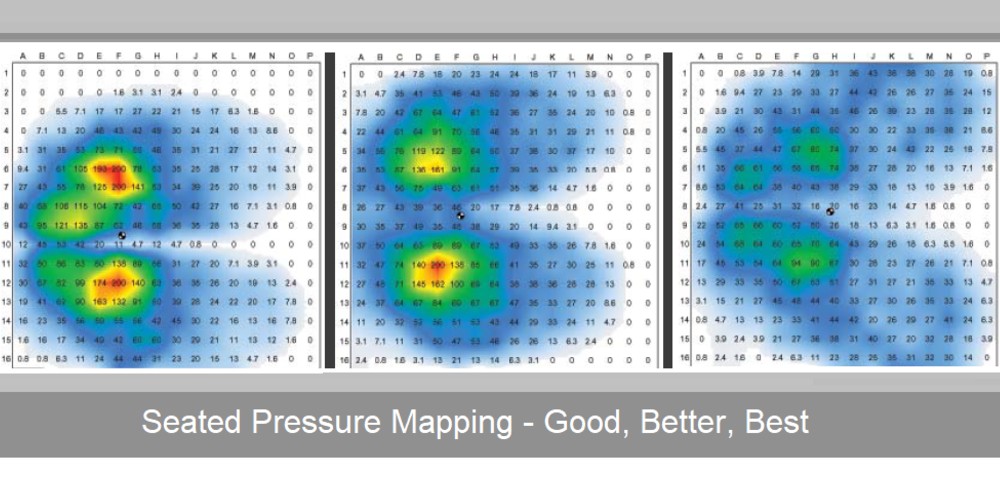

 Payments securely processed by:
Payments securely processed by: 