Tips For A Healthier Work From Home Space
- Jul 16, 2020
- 0 Comments

Working from home can be more stressful than working in an office. Whether it is kids, pets, outdoor noises, or other distractions, your new environment can take a toll on your mental and physical health. There are some changes that you can make to provide a healthier work from home workspace.
Neutral Posture
- Your muscles and ligaments are most relaxed when you are in a neutral position.
- Keep your wrists and forearms straight to reduce the risk of tendonitis and carpal tunnel syndrome. Use a wrist rest and mouse rest or a separate ergonomic keyboard and mouse.
- Neck should be straight with head aligned above shoulders and hips and your chin level. When you bend your neck at a 30-degree tilt to look at your laptop screen, it is equivalent to 40 lbs. of pressure. Neutral neck positions can reduce risks of headaches, neck strain, neck pain and back pain. Use a laptop riser to raise your laptop to eye level.
- When sitting your back should be resting against the back of the chair with your shoulders back. Avoid hunching your shoulders up or forward. Arms and legs should be resting parallel with the floor. Legs should not be bent under or dangle not touching the floor. Feet should be flat on the floor or supported with a footrest.
- A standing neutral position has some of the same recommendations. Keep your head over your shoulder and hips and at chin level facing forward. Your arms and shoulders should still be relaxed and parallel with the floor. Use a standing mat to alleviate foot and back fatigue.
Avoid Static Postures
- Follow the 20/8/2 Rule; Sit in a neutral posture for 20 minutes, stand in a neutral posture for 8 minutes and move for 2 minutes.
- The movement can be gentle stretches or a short stroll. Use alarms on your smartwatch or smartphone to help remind you to move.
Review Workspace Lighting
- Frequently overlooked, but an important consideration. Having the proper lighting can boost productivity and reduce headaches.
- Do not place your desk where the laptop or monitor is facing a window. The direct glare from the sunlight can cause the brain to have trouble adapting between the bright window and dark screen. Instead face the screen sideways to the bright window. When in a room with direct sunlight, always have window coverings to shade the light.
- Add a task light if you are in a room without sunlight or if the sunlight is not bright enough. The best task lights are those that can change brightness and color.
Air & Surface Quality (an often forgotten or ignored issue)
- There are millions of microbes in residential indoor air, including chemicals, fibers, viruses, bacteria, mold, allergens, etc. To make your work from home space healthier, invest in a room air cleaner. There are some small desk top units that will clean the air around you.
- Eliminate surface contamination by frequently cleaning your monitor screen, keyboards, mice, phones and other devices. You can purchase a UV-C light wand or disinfect with Clorox. Another option is to purchase products containing Microban like keyboards and mice.
Mindfulness
- One of the most important changes that you can make is to be mindful of your body and what it needs.
- The stress of the new environment, virtual learning for our kids and other distractions can take a toll on mental health. May is Mental Health Awareness Month. We all need to take care of ourselves not only physically but mentally as well.
- Start by taking 15 minutes, go to a quiet place, no phones, or devices, and just focus on breathing and yourself. Do this once or twice a day to reduce stress and become a healthier you.
This may be our new normal for a while so let's make it as healthy and as comfortable as we can.
To promote a healthier work from home atmosphere and space, we are offering FREE remote ergonomic assessments of your workspace (offer expires 6/30/20). Contact us today to schedule your remote session and be one step closer to comfort. Call 844-994-0500 or 314-994-0500.
References:












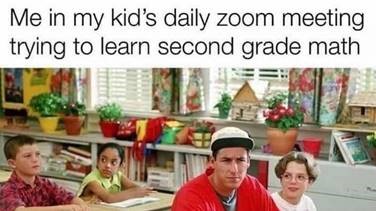

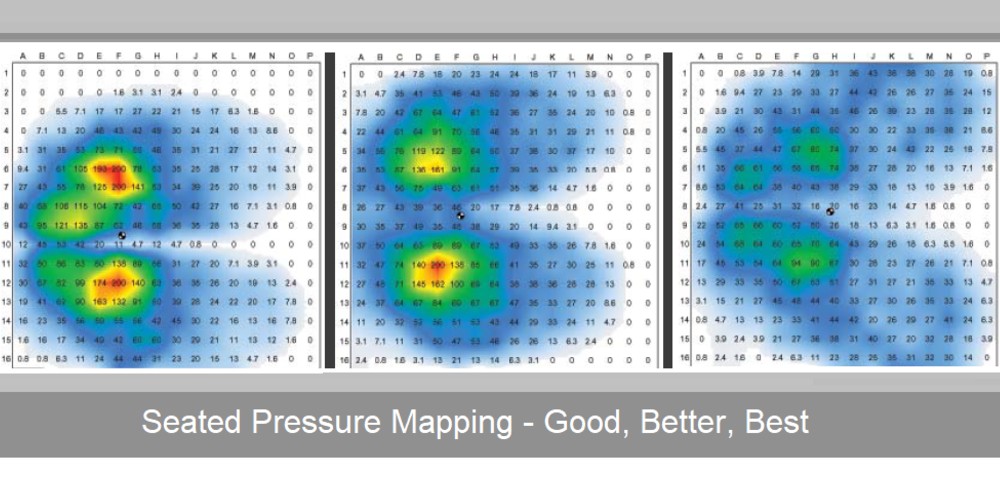

 Payments securely processed by:
Payments securely processed by: 