Sit Stand Workstations - Choosing a Workstation
- Dec 15, 2015
- 0 Comments
Do you find yourself feeling stiff, sore and just plain worn out after a day of sitting at your desk? Maybe the problem isn’t your job, but your desk. Numerous studies have shown that sitting in a static position at a desk all day places more pressure and stress on your legs and lower back, not to mention your buttocks; causes discomfort in your neck, shoulders and hands and can actually result in spinal shrinkage over the years. More than 25% of the workforce uses computers for more than half of their workday. Combined with increasing obesity rates and related costs facing companies today, sedentary, seated jobs are an increasingly economic as well as ergonomic concern.
So, short of quitting your job, what can you do to keep your employees healthier and more comfortable (and productive) at work? It’s simple: Ditch the desk! Not completely, mind you, but re-think the concept and consider providing your employees with a flexible solution for a better work environment.
Sit-Stand Workstations
 Ergonomic professionals have long touted the value of a good, supportive ergonomic chair to support workers in high-use computer related jobs. A well designed ergonomic chair is still a central component of an ergonomic office and can effectively minimize seated pressure on the employee’s back, bottom and arms. But experts now recommend changing from sitting to standing further reduces pressure on the spine, increases blood flow and flexibility, and actually helps to increase productivity; it’s like taking a break while working. Metabolic rate increases “between 10 and 20 percent above resting simply be getting up off your bottom – not walking anywhere, but simply standing up,” says Dr. James Levine, professor of medicine with the Mayo Clinic. Standing and walking increases blood flow to fatigued muscles and re-energizes them. In a recent study of sitting time and mortality rates, Peter Katzmarzyk, Phd., Biomedical Research Center in Baton Rouge, LA, concluded that “daily time spent sitting was associated with an elevated risk of all-cause and cardiovascular disease mortality,” leading to recommendations of limiting sedentary time in general and sitting in particular. Movement is important to keeping the spine healthy, improve circulation and reduce muscle fatigue. In addition, by adding 2 ½ hours a days standing to an employee’s workday 350 extra calories are burned.
Ergonomic professionals have long touted the value of a good, supportive ergonomic chair to support workers in high-use computer related jobs. A well designed ergonomic chair is still a central component of an ergonomic office and can effectively minimize seated pressure on the employee’s back, bottom and arms. But experts now recommend changing from sitting to standing further reduces pressure on the spine, increases blood flow and flexibility, and actually helps to increase productivity; it’s like taking a break while working. Metabolic rate increases “between 10 and 20 percent above resting simply be getting up off your bottom – not walking anywhere, but simply standing up,” says Dr. James Levine, professor of medicine with the Mayo Clinic. Standing and walking increases blood flow to fatigued muscles and re-energizes them. In a recent study of sitting time and mortality rates, Peter Katzmarzyk, Phd., Biomedical Research Center in Baton Rouge, LA, concluded that “daily time spent sitting was associated with an elevated risk of all-cause and cardiovascular disease mortality,” leading to recommendations of limiting sedentary time in general and sitting in particular. Movement is important to keeping the spine healthy, improve circulation and reduce muscle fatigue. In addition, by adding 2 ½ hours a days standing to an employee’s workday 350 extra calories are burned.
 In the past, the choice was either a traditional sitting desk, or a standing desk, (Thomas Jefferson, Ernest Hemingway and Winston Churchill all used standing desks) however standing only desks can result in leg stress and blood pooling not to mention fatigue. Fortunately, there is an alternative that provides the best of both – a Sit-Stand Workstation provides freedom of movement and lets the employee decide when to change positions, all while increasing productivity and comfort. The fact is that you don’t have to stand all day; you’re simply gaining the freedom to change positions and alternate between sitting and standing. Think of it like this: you know that feeling that you get when you’re on a long flight, stuck in the middle seat and unable to get up and move around? Not pleasant, right? You’d pretty much give anything for the chance to get up, stretch your legs and move around…now imagine doing that for eight hours a day, every day! Looking at it that way, a Sit-Stand Workstation that allows you to stretch you legs whenever you like sounds pretty good, doesn’t it?
In the past, the choice was either a traditional sitting desk, or a standing desk, (Thomas Jefferson, Ernest Hemingway and Winston Churchill all used standing desks) however standing only desks can result in leg stress and blood pooling not to mention fatigue. Fortunately, there is an alternative that provides the best of both – a Sit-Stand Workstation provides freedom of movement and lets the employee decide when to change positions, all while increasing productivity and comfort. The fact is that you don’t have to stand all day; you’re simply gaining the freedom to change positions and alternate between sitting and standing. Think of it like this: you know that feeling that you get when you’re on a long flight, stuck in the middle seat and unable to get up and move around? Not pleasant, right? You’d pretty much give anything for the chance to get up, stretch your legs and move around…now imagine doing that for eight hours a day, every day! Looking at it that way, a Sit-Stand Workstation that allows you to stretch you legs whenever you like sounds pretty good, doesn’t it?
So what should you look for in a Sit-Stand Workstation?
Adjustable height workstations that can be moved up and down at the touch of a button using electric motors or other mechanical devices provide the easiest adjustments and the highest likelihood that frequent adjustments are made. This approach allows the entire work surface height including the keyboard, mouse, monitor, telephone, documents and all other work accessories to quickly be adjusted to a seated or standing position. The adjustable surface can be a simple rectangular top or a more extensive curved, dual level design to hold multiple monitors. A height adjustable, Sit-Stand type of workstation can also be used in other areas of your company – anywhere employees are doing task intensive jobs or in areas shared by multiple employees throughout the day. In these cases, the type of work and lift capacity of the motor will need to be considered in the selection of the type of table.
 For tighter budgets, a fixed height desk can easily be retrofitted with an above-the-desk adjustable keyboard arm and adjustable monitor arm that has a sufficient height adjustment range to sit or stand. This approach may have some shortcomings in meeting the needs of taller users as few adjustable keyboard trays adjust more than seven or height inches above the desk height. Also, only the monitor and keyboard heights adjust up and down leaving the other desk accessories on the desk top. A third option is installing a second work surface at standing height to allow the employee to alternate between sitting and standing. With this approach, it usually works best to use one height for computer related work while using the second height for phone calls and paperwork.
For tighter budgets, a fixed height desk can easily be retrofitted with an above-the-desk adjustable keyboard arm and adjustable monitor arm that has a sufficient height adjustment range to sit or stand. This approach may have some shortcomings in meeting the needs of taller users as few adjustable keyboard trays adjust more than seven or height inches above the desk height. Also, only the monitor and keyboard heights adjust up and down leaving the other desk accessories on the desk top. A third option is installing a second work surface at standing height to allow the employee to alternate between sitting and standing. With this approach, it usually works best to use one height for computer related work while using the second height for phone calls and paperwork.
Incorporating newer ergonomic principles into workstation design and seated workers’ daily lives can provide health benefits to employees while reducing long-term costs to employers. Perhaps it’s time to rethink how we design workstations for our valued employees. Shouldn’t we be promoting standing and movement for healthier and more productive employees? Whichever approach fits, your company will quickly recover their investment by reducing worker compensations claims, missed workdays and lost productivity. Also, keep in mind that Sit-Stand Workstations are available in a variety of styles, from classic wood to modern minimalist metal, so you’ll never have to sacrifice style to get the benefits that come from a healthier workstation… in fact, a Sit-Stand Workstation may be the best thing to happen to work since the coffee break!










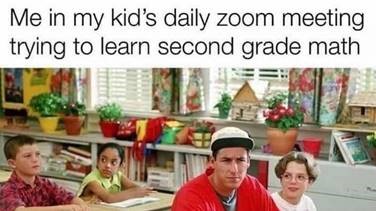




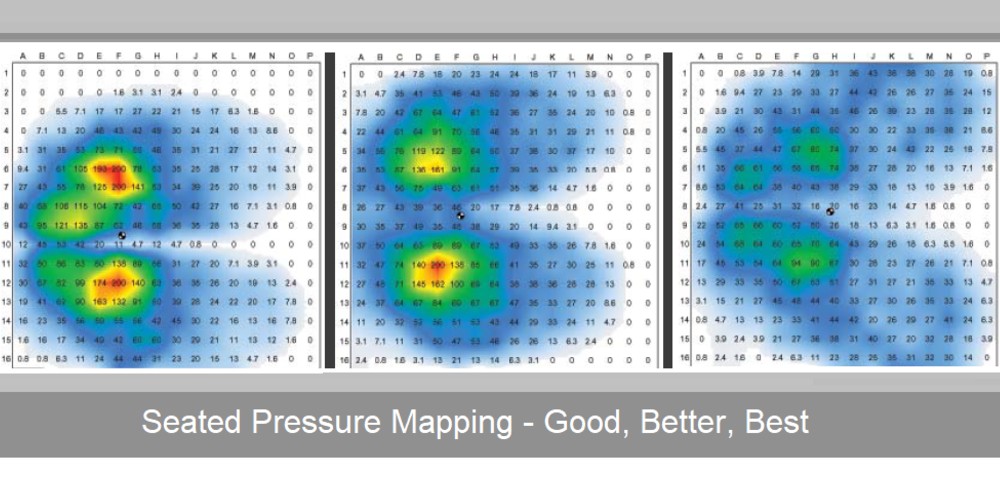
 Payments securely processed by:
Payments securely processed by: 