Laptop Ergonomics: Healthy Computing on the Go
- Nov 15, 2015
- 0 Comments
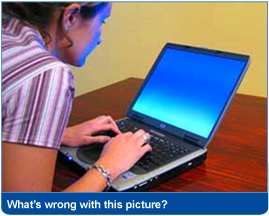 It’s ironic that the convenience of laptop computers – the compact design that makes them ideal for on-the-go users – also makes them ergonomically undesirable. Condensed keyboards lead to awkward hand positions; small attached screens lead to neck and eye strain, and built-in touchpads promote repetitive stress injuries. It’s a dilemma: convenience or comfort; portability or pain… aside from giving up the freedom to work without being tethered to a desk, what’s a laptop user to do?
It’s ironic that the convenience of laptop computers – the compact design that makes them ideal for on-the-go users – also makes them ergonomically undesirable. Condensed keyboards lead to awkward hand positions; small attached screens lead to neck and eye strain, and built-in touchpads promote repetitive stress injuries. It’s a dilemma: convenience or comfort; portability or pain… aside from giving up the freedom to work without being tethered to a desk, what’s a laptop user to do?
The solution is simple: Laptop ergonomics
Here are some simple fixes that make a huge difference:
- Place your laptop at eye level
- Attach a separate keyboard and mouse
- Employ correct body positioning techniques
 Placing your laptop so that the top of your screen is at eye level allows you to keep your head and shoulders in a relaxed, natural position. This seemingly minor change will reduce back and neck strain, soreness, and will diminish fatigue throughout your day. If you have the room at your work area, try a separate a mouse and keyboard to relieve repetitive-stress on the hands and wrists. Position the keyboard at a height to allow your arms and shoulders to be in a neutral, relaxed position with your elbows at least at a 90 degree angle when typing. New flexible keyboards can provide a full size keyboard that you can easily take with you. Finally, relax those eyes a bit…It’s easy to connect a separate, larger screen monitor which will lessen eye strain and help correct that incessant poor posture that results from leaning forward to view the smaller laptop monitor. These relatively minor fixes, employed everyday, can have a significant effect on your long term productivity and overall well being. What are you waiting for?
Placing your laptop so that the top of your screen is at eye level allows you to keep your head and shoulders in a relaxed, natural position. This seemingly minor change will reduce back and neck strain, soreness, and will diminish fatigue throughout your day. If you have the room at your work area, try a separate a mouse and keyboard to relieve repetitive-stress on the hands and wrists. Position the keyboard at a height to allow your arms and shoulders to be in a neutral, relaxed position with your elbows at least at a 90 degree angle when typing. New flexible keyboards can provide a full size keyboard that you can easily take with you. Finally, relax those eyes a bit…It’s easy to connect a separate, larger screen monitor which will lessen eye strain and help correct that incessant poor posture that results from leaning forward to view the smaller laptop monitor. These relatively minor fixes, employed everyday, can have a significant effect on your long term productivity and overall well being. What are you waiting for?
 In situations where it’s not possible to employ a riser or a mouse, position your laptop so that your wrists are as close to a neutral position as possible, which may be on top of your lap (and a wrist rest can make a world of difference in removing the pressure that the hard laptop surface places on the wrists.) Also remember to schedule mini-breaks every 20 to 30 minutes to avoid repetition and static positions.
In situations where it’s not possible to employ a riser or a mouse, position your laptop so that your wrists are as close to a neutral position as possible, which may be on top of your lap (and a wrist rest can make a world of difference in removing the pressure that the hard laptop surface places on the wrists.) Also remember to schedule mini-breaks every 20 to 30 minutes to avoid repetition and static positions.
Don’t forget, you can even help yourself with proper laptop ergonomics beyond the office desk or…lap. When you pack up at the end of the day use a “backpack style” carrying case with padded straps to reduce neck, shoulder and spinal strain when carrying your laptop, and for heavier laptops, a small lightweight wheeled carrying case with a telescoping handle will allow you to transport your laptop in comfort (and an ergonomic handle will further minimize stress and bending of your wrist.)
Use these simple ergonomic techniques and you’ll keep the convenience and increase the comfort of using your laptop!










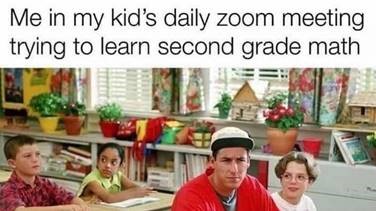




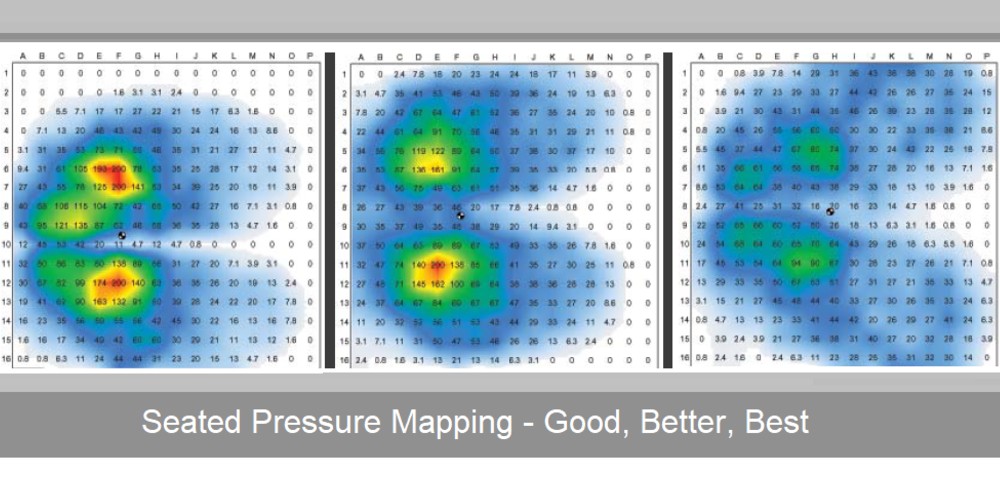
 Payments securely processed by:
Payments securely processed by: 