Ergonomic Assesment Services
Ergonomics is all about the fit!
The most common ergonomic complaints are the result of improper positioning at your workstation. After a long day at work, do you leave your office with neck and shoulder tightness and oftentimes low back or wrist pain?
Improving the way you arrange and sit at your workstation can protect you from common ergonomic repetitive stress injuries. Our experienced, ergonomic team can help you select the best fitting solution to improve your comfort. This is usually the first step in reviewing your needs and in the majority of cases can provide significant improvements in your work health, efficiency and comfort.
Your Ergonomic Assessment
During an ergonomic assessment of your workstation, we will:
- Identify possible causes of discomfort, or “trigger points” and suggest changes and products that will improve your overall comfort
- Teach you basic ergonomic principles of neutral posture to help you work with less stress on your body
- Recommend changes to work methods and workstation organization to reduce awkward postures and reaching
- Allow you to work more productively and feel more energized at the end of the day.
Ergonomic Service Levels
For Clients within the St. Louis metropolitan area, we provide:
Mini-Ergonomic Assessment:
A basic workstation assessment focusing on general ergonomic positioning guidelines to achieve a neutral position. Modifications are suggested to improve comfort. This is designed to be a short review for individuals wanting a preventative approach.
Ergonomic Workstation Assessment:
A more in-depth assessment to identify potential triggers and suggest improvements/modifications to the workstation to eliminate causes of discomfort. Products may be recommended to achieve the desired result.
Our Level II Ergonomic Workstation Assessment adds a written summary of our recommendations along with digital photos before and after the adjustments are made.
Ergonomic Consultation:
Management focused discussion of company and employee ergonomic issues. During this consultation we review and recommend improvements to process and products, and establish ergonomic standards (see our Corporate Ergonomics Program).
For clients outside of the St. Louis area, try our:
Remote Ergonomic Workstation Evaluation is designed to assist you. Call us to obtain and complete our evaluation checklist, submit your ergonomic posture photos and set up an ergonomic assessment by phone.
For extensive reviews of clients with significant ergonomic issues, we may use the services of our partner PT and OT consultants.
Call us to discuss your particular needs. Bottom line, you will be more comfortable.
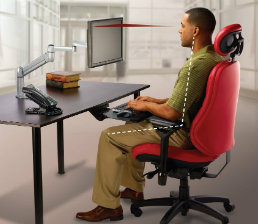
Quick Ergo Tips
- Sit comfortably in your chair with feet on the floor or supported by a footrest.
- Shoulders should be relaxed with upper arms and elbows relaxed at your sides – not pushed up or pulled out.
- Forearms should be parallel to the floor with wrists in a neutral or straight position.
- The monitors should be positioned in front of you at eye level or slightly lower and about an arm’s length away
- Items accessed throughout the day should be in a primary reach zone
- Take an Ergo Break throughout the day by standing up every 30 minutes to avoid static postures
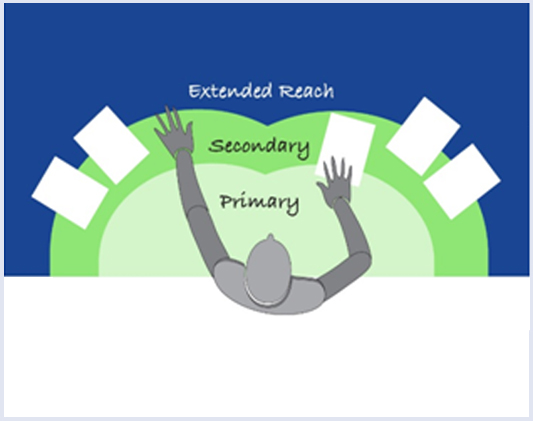
Ergonomic Reach Zones
- Primary work zone - Items used repetitively throughout the day should be positioned within an arm’s length reach.
- Secondary work zone – Position items used frequently, but not needed all the time, slightly beyond arm’s length.
- Extended Reach work zone- This area, outside of arm’s reach, is best used for items or tools such with infrequent use. Typically, reaching these items requires the user to pull their torso forward and extending arms outward






 Payments securely processed by:
Payments securely processed by: 